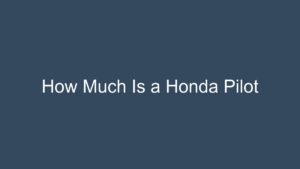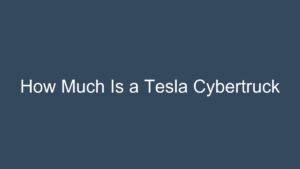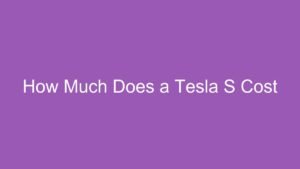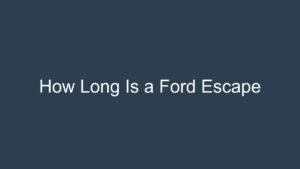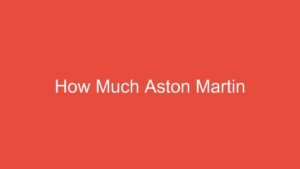Contents
- How Much Is a Dash Cam? Your Friendly Guide to Smart Spending
- 🛒 Recommended Product
- The Big Picture: Dash Cam Price Ranges
- What Influences Dash Cam Prices? The Feature Breakdown
- Beyond the Dash Cam Itself: The “Total Cost of Ownership”
- 🛒 Recommended Product
- Step-by-Step Guide: How to Determine Your Dash Cam Budget
- Tips for Smart Dash Cam Shopping
- Common Mistakes to Avoid
- Conclusion
- 🛒 Recommended Product
- FAQ
- Related Articles
How Much Is a Dash Cam? Your Friendly Guide to Smart Spending
Ever wondered about adding an extra pair of eyes to your car for peace of mind? A dash cam is an invaluable witness, recording your journeys and providing crucial evidence in case of an accident, vandalism, or even unexpected road incidents. But as you start exploring, one question quickly comes to mind: “How much does a dash cam actually cost?”
The short answer is: it varies widely! Think of it like buying a new smartphone – you can find basic models for everyday use, or high-end devices packed with cutting-edge features. The good news is, there’s a dash cam out there for almost every budget and need.
Let’s break down the costs and help you navigate the options so you can make an informed decision without feeling overwhelmed.
🛒 Recommended Product
The Big Picture: Dash Cam Price Ranges
Generally, you can expect dash cams to range from around $30 for very basic models to $500 or more for premium, feature-rich systems. Most drivers will find a fantastic option somewhere in the $100 to $300 range, which offers a great balance of performance and features.
The price tag isn’t just about the camera itself; it’s heavily influenced by the features, video quality, and overall system complexity.
What Influences Dash Cam Prices? The Feature Breakdown
Understanding what drives the cost will help you decide which features are essential for your needs and which you can live without.
-
Video Quality & Resolution:
- Standard Definition (SD) / 720p: You’ll mostly find this on the cheapest models. While it records, details like license plates might be fuzzy.
- Full HD (1080p): This is the most common and recommended starting point. It provides clear enough footage for most purposes and offers a good balance between quality and storage space. Most dash cams fall into this category.
- Quad HD (1440p) / 2K: Offers a noticeably sharper image than 1080p, capturing more fine details. These tend to be a bit pricier.
- Ultra HD (2160p) / 4K: The highest resolution available, providing exceptional clarity and detail. 4K dash cams are typically at the higher end of the price spectrum. They require more storage space and processing power.
-
Number of Cameras (Channels):
- Single-Channel (Front-Facing): Records what’s happening in front of your vehicle. These are the most affordable type.
- Dual-Channel (Front & Rear): Includes a second camera for the rear window, providing comprehensive coverage. Dual-channel systems cost more than single-channel.
- Triple-Channel (Front, Rear & Interior): Records the front, rear, and inside your vehicle. Popular with rideshare drivers or for added security. These are generally the most expensive options.
-
Advanced Features & Technology: These add convenience, security, and smart capabilities, but they also increase the price.
- GPS (Global Positioning System): Records your speed and location data, embedding it into the video footage. This can be crucial evidence.
- Wi-Fi / Bluetooth Connectivity: Allows you to easily view, transfer, and share footage to your smartphone without removing the memory card.
- Parking Mode (Motion & Impact Detection): Records when your car is parked and detects movement or impact. This requires constant power, often through hardwiring to your car’s fuse box (more on this below).
- Loop Recording: An essential feature that continuously records over the oldest footage once the memory card is full. (Almost all dash cams have this, but confirm.)
- G-Sensor (Gravity Sensor): Automatically locks and saves footage during an impact to prevent it from being overwritten.
- Capacitor vs. Battery: Dash cams with capacitors (instead of traditional batteries) are generally more durable in extreme hot or cold temperatures, making them a worthwhile upgrade for reliability.
- Cloud Connectivity: Some advanced models offer cloud storage, allowing you to access footage remotely. This often comes with a monthly subscription fee in addition to the dash cam’s cost.
- ADAS (Advanced Driver Assistance Systems): Features like lane departure warnings or forward collision alerts can be found on higher-end dash cams.
-
Build Quality & Reliability:
- Cheaper dash cams might use lower-grade plastics and components, making them less resistant to heat and vibrations.
- Mid-range to premium dash cams often feature robust designs, higher-quality lenses, and better heat management, ensuring longer lifespan and consistent performance.
Beyond the Dash Cam Itself: The “Total Cost of Ownership”
When budgeting for a dash cam, it’s crucial to look beyond the initial purchase price of the unit. There are often essential accessories and potential installation costs.
-
Memory Card (SD Card):
🛒 Recommended Product
- Almost always sold separately, and absolutely critical for recording.
- Don’t skimp here! A cheap, generic SD card can cause recording errors or premature failure.
- Invest in a high-endurance SD card specifically designed for continuous recording (e.g., “endurance” or “dash cam” rated cards).
- Cost: $15 – $60+, depending on capacity (32GB to 256GB is common) and endurance rating.
-
Installation Costs:
- DIY Installation: If you’re comfortable tucking cables and plugging into a cigarette lighter port, this is free. Many dash cams are designed for easy self-installation.
- Professional Hardwiring: If you want a clean, hidden cable setup, or especially if you want to use parking mode (which requires constant power, even when the car is off), you’ll need to hardwire the dash cam to your car’s fuse box.
- Hardwiring Kit: These often cost $10 – $30.
- Professional Installation Service: An auto electrician or car audio specialist can hardwire your dash cam for you. This typically costs $50 – $200+, depending on your vehicle and the complexity (e.g., dual-channel vs. single-channel).
-
Optional Accessories:
- CPL Filter (Circular Polarizing Lens): Reduces glare and reflections on your windshield, improving video quality. Costs $10 – $30.
- Additional Mounts: If you want to use your dash cam in multiple vehicles.
- External Battery Pack: An alternative to hardwiring for parking mode, but these can be quite expensive ($100 – $300+).
Step-by-Step Guide: How to Determine Your Dash Cam Budget
Ready to figure out what you need to spend? Follow these steps:
Step 1: Identify Your Primary Needs – Why Do You Want a Dash Cam?
* Basic Evidence: Just want a recording in case of an accident? (Lower cost)
* Comprehensive Protection: Want front and rear coverage, plus parking mode? (Mid to higher cost)
* Ride-Share / Professional Use: Need interior recording and advanced features? (Highest cost)
* Theft Deterrent: Concerned about vandalism or hit-and-runs while parked? (Requires parking mode and potentially hardwiring)
Step 2: Prioritize Key Features – What’s Non-Negotiable?
* Resolution: Is 1080p sufficient, or do you need the extra detail of 2K/4K?
* Channels: Do you need just front, or front and rear?
* Parking Mode: Is this essential for your peace of mind? If so, factor in hardwiring.
* Connectivity: Do you need Wi-Fi for easy smartphone access?
* GPS: Is knowing speed and location important for evidence?
* Durability: Do you live in an area with extreme temperatures? Prioritize capacitor-based models.
Step 3: Consider Installation Preferences – DIY or Professional?
* Are you comfortable with a simple plug-and-play setup? (No extra cost)
* Do you prefer a hidden, integrated look and reliable parking mode? (Budget for a hardwiring kit and potentially professional installation)
Step 4: Factor in Ongoing & Essential Costs.
* Mandatory: Always budget for a high-quality, high-endurance SD card.
* Optional: Will you use a cloud service (subscription)?
Step 5: Research Generic Price Ranges for Your Desired Feature Set.
* Once you know your must-have features, you can look up general price ranges for dash cams that fit those criteria. For example, “What’s the typical cost for a dual-channel dash cam with parking mode and Wi-Fi?” This will give you a good idea without looking at specific products.
Tips for Smart Dash Cam Shopping
- Don’t always go for the absolute cheapest option. While tempting, very low-cost dash cams often sacrifice reliability, heat resistance, and video quality, potentially failing when you need them most. Value isn’t just about the lowest price.
- Read generic user experiences and reviews. Look for common feedback on performance, reliability, and user-friendliness for certain feature sets, rather than getting caught up in specific product hype.
- Check the warranty. A good warranty indicates the manufacturer stands behind their product.
- Consider future-proofing. If your budget allows, opting for slightly better resolution or a key advanced feature (like Wi-Fi) might save you from wanting to upgrade sooner.
- Always buy a high-quality, endurance-rated SD card. This is arguably the most important accessory and often overlooked.
Common Mistakes to Avoid
- Underestimating the total cost: Many people forget to budget for a good SD card and potential installation. These add-ons can significantly increase your overall spend.
- Ignoring parking mode power needs: If parking mode is a priority, simply plugging into a cigarette lighter won’t work consistently. You’ll need a hardwiring kit or an external battery pack.
- Buying a cheap, non-endurance SD card: This is a recipe for disaster. The continuous writing cycles in a dash cam are demanding, and standard SD cards will fail quickly.
- Overlooking heat resistance: Your car’s interior can get incredibly hot. Ensure the dash cam you choose is designed to withstand high temperatures (capacitor-based models are generally better).
- Not checking power requirements: Some dash cams have specific power needs. Make sure your car or professional installer can meet them.
Conclusion
So, how much is a dash cam? It’s as much as you need it to be! By carefully considering your specific requirements, understanding the features that influence price, and factoring in all the associated costs, you can confidently choose a dash cam that offers the perfect blend of performance, reliability, and value for your budget.
🛒 Recommended Product
Invest wisely for your peace of mind on the road!
FAQ
Q. What is the typical price range for a dash cam?
A. The price for a dash cam can vary significantly, generally ranging from $50 to $300+. Basic front-facing models without many features might be at the lower end, while advanced dual-channel (front and rear) or three-channel (front, rear, and cabin) systems with cloud connectivity, GPS, Wi-Fi, and parking mode can easily exceed $200-$300.
Q. What factors primarily influence the price of a dash cam?
A. Several factors determine the price: the number of cameras (single, dual, or triple channel), video resolution (1080p, 1440p, 4K), advanced features like GPS, Wi-Fi, Bluetooth, cloud connectivity, parking mode, impact detection (G-sensor), advanced driver-assistance systems (ADAS), build quality, brand reputation, and included accessories.
Q. Are cheaper dash cams ($50-$100) worth buying, or should I invest more?
A. Cheaper dash cams can be a good entry-level option for basic recording if you only need a front-facing camera with standard 1080p resolution and basic loop recording. However, they often lack reliability, advanced features like good low-light performance, effective parking mode, or long-term durability. Investing more typically gets you better video quality, more reliable features, a wider field of view, and a more robust build, which can be crucial for evidence.
Q. Does the price of a dash cam include installation, or is that an additional cost?
A. The quoted price for a dash cam generally only covers the device itself. Most dash cams are designed for DIY installation (plugging into a cigarette lighter socket). If you want a cleaner, hardwired installation that enables parking mode and hides cables, you’ll likely need to pay for professional installation, which can cost anywhere from $50 to $150 or more, depending on the complexity and installer.
Q. Are there any ongoing costs or subscription fees associated with dash cams?
A. For most standard dash cams, there are no ongoing subscription fees. Once purchased, you own the device and only need to replace the microSD card periodically. However, dash cams with advanced cloud connectivity features (e.g., live view, remote notifications, cloud storage of footage) may require an optional subscription plan for these services, typically ranging from $5 to $15 per month.
Q. Does the dash cam typically come with an SD card, or do I need to purchase one separately, adding to the cost?
A. Some dash cam packages include a basic microSD card, often a smaller capacity (e.g., 16GB or 32GB) or a non-endurance card. However, it’s very common and often recommended to purchase a high-endurance microSD card separately, especially for continuous recording and parking mode. These cards typically cost an additional $15 to $50 or more, depending on capacity (64GB, 128GB, 256GB) and brand.
Q. How much more expensive is a dual-channel (front and rear) dash cam compared to a front-only model?
A. A dual-channel dash cam typically costs $50 to $150 more than a comparable front-only model. While a good front-only dash cam might range from $80-$150, a reliable dual-channel system with similar features could start from $150-$300+. The additional rear camera and the processing power needed to manage two feeds contribute to the higher price point.
Related Articles
How Much Does a Tesla Cybertruck Cost
How Much Does a Tesla Cybertruck Cost? Your Ultimate Guide to Pricing & Purchase The Tesla Cybertruck has captured imaginations with its futuristi…
How Much Is a Tesla
How Much Is a Tesla? Unpacking the Cost of Your Dream EV Dreaming of driving a Tesla? You’re not alone! These innovative electric vehicles have …
Affiliate Disclosure: As an Amazon Associate, I earn from qualifying purchases made through links on this site.