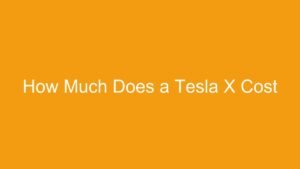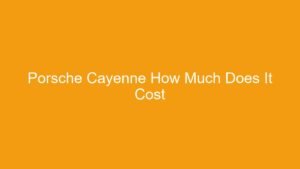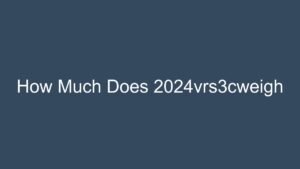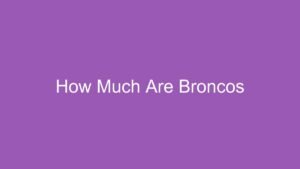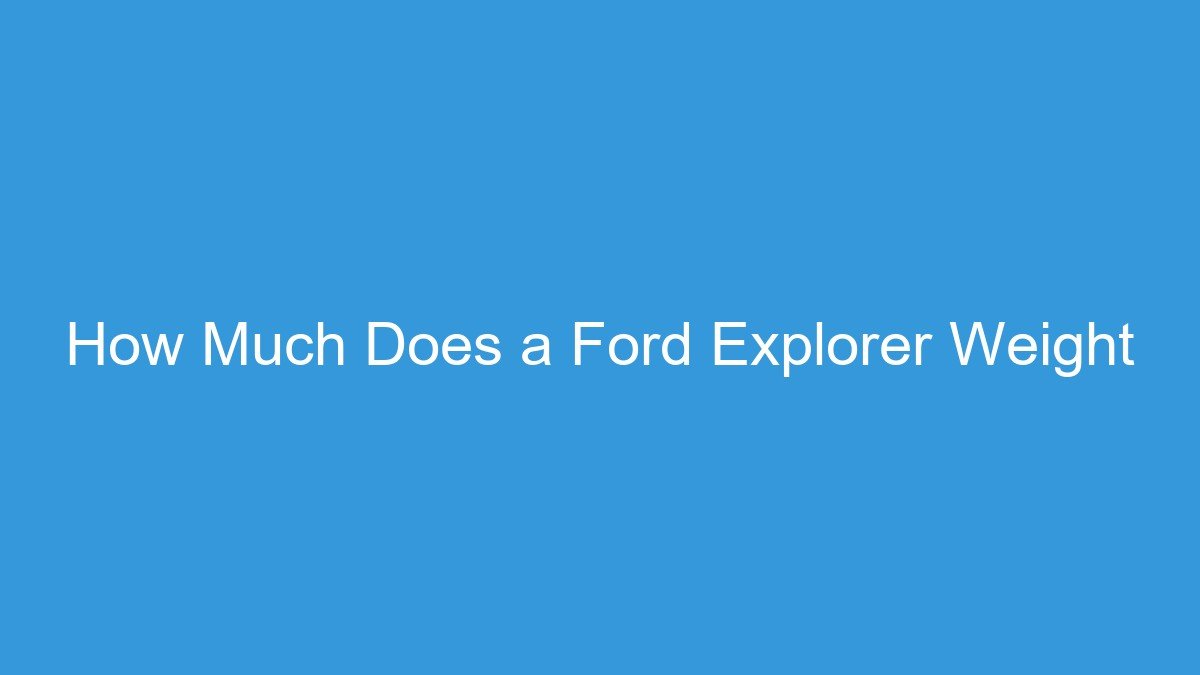
Contents
- Unveiling the Mystery: How Much Does a Ford Explorer Weigh? Your Ultimate Guide
- The Big Question: How Much Does a Ford Explorer Weigh?
- 🛒 Recommended Product
- Understanding Key Vehicle Weight Terms
- 🛒 Recommended Product
- Why Knowing Your Explorer’s Weight Matters So Much
- How to Find Your Ford Explorer’s Specific Weight Information (Step-by-Step)
- Tips for Managing Your Ford Explorer’s Weight
- Common Mistakes to Avoid Regarding Vehicle Weight
- Conclusion: Drive Smart, Drive Safe
- 🛒 Recommended Product
- FAQ
Unveiling the Mystery: How Much Does a Ford Explorer Weigh? Your Ultimate Guide
Ever wondered about the true weight of your Ford Explorer? It’s a question many owners ponder, whether they’re planning a family road trip, considering towing a trailer, or simply curious about their vehicle’s specs. Understanding your Explorer’s weight isn’t just a fun fact; it’s crucial for safety, performance, and legal compliance.
In this detailed guide, we’ll demystify Ford Explorer weight, explain what influences it, and show you exactly how to find this vital information for your specific model. Let’s dive in!
The Big Question: How Much Does a Ford Explorer Weigh?
The straightforward answer is that there isn’t one single number. The weight of a Ford Explorer varies significantly based on its generation, trim level, engine type, drivetrain (2WD vs. 4WD/AWD), and even installed options.
🛒 Recommended Product
Generally, a Ford Explorer’s curb weight (the weight of the vehicle with all standard equipment, fluids, and a full tank of fuel, but without passengers or cargo) typically ranges from around 4,000 lbs (1,814 kg) to 5,000 lbs (2,268 kg).
For example:
- Earlier Generations (e.g., 2000s models): Might be on the lower end, around 4,000 to 4,500 lbs.
- Newer Generations (e.g., 2010s to present): Often fall in the 4,500 to 5,000 lbs range, especially higher trims with more features, larger engines, or AWD.
- Hybrid Models: Can sometimes be slightly heavier due to the battery pack.
- Performance Trims (e.g., ST): Often feature heavier components or more robust systems, potentially pushing them towards the higher end of the range.
Remember: This is a general range. Your specific Explorer’s weight could be slightly outside these figures.
Understanding Key Vehicle Weight Terms
To truly grasp your Explorer’s weight capabilities, it’s essential to know these terms:
-
1. Curb Weight:
- This is the most commonly cited weight and refers to the vehicle’s weight as it rolls off the assembly line, including all standard equipment, a full tank of fuel, and necessary fluids (engine oil, coolant).
- It does NOT include passengers, cargo, or aftermarket accessories.
- Why it matters: It’s the starting point for calculating your available payload.
-
2. Gross Vehicle Weight Rating (GVWR):
- This is the maximum permissible total weight of your fully loaded vehicle. It includes the curb weight + passengers + cargo + any aftermarket accessories.
- Exceeding your GVWR is dangerous and illegal!
- Why it matters: It tells you how much combined weight your Explorer can safely carry, impacting handling, braking, and tire performance. You’ll find this on your door jamb sticker.
-
3. Payload Capacity:
🛒 Recommended Product
- This is the maximum amount of weight (passengers + cargo + aftermarket accessories) your vehicle can safely carry.
- Payload = GVWR – Curb Weight.
- Why it matters: Essential for knowing how many people and how much gear you can safely load into your Explorer without exceeding its limits.
-
4. Gross Combined Weight Rating (GCWR):
- This is the maximum permissible total weight of your fully loaded vehicle AND any attached trailer (fully loaded).
- Why it matters: Absolutely critical for safe towing. It ensures your Explorer, its cargo, and the trailer don’t collectively exceed the vehicle’s design limits.
-
5. Towing Capacity:
- This refers to the maximum weight of a trailer your Explorer can safely pull. It’s usually listed as a specific number (e.g., 5,000 lbs).
- It’s not just about what the engine can pull, but what the frame, brakes, and transmission can safely handle.
- Why it matters: Directly impacts what kind of trailer you can tow. Always check your specific model’s towing capacity in the owner’s manual.
Why Knowing Your Explorer’s Weight Matters So Much
Understanding these weight specifications isn’t just for car enthusiasts; it has real-world implications for every Ford Explorer owner:
- Safety First: Overloading your Explorer beyond its GVWR or exceeding its towing capacity dramatically compromises handling, braking performance, and vehicle stability. This significantly increases the risk of accidents.
- Optimal Performance: Operating within specified weight limits ensures your engine, transmission, and suspension systems function as intended, leading to a smoother, more efficient ride.
- Tire Health: Proper tire inflation is based on vehicle weight. Overloaded tires can overheat, wear unevenly, and even blow out.
- Fuel Efficiency: A heavier vehicle requires more energy to move, leading to decreased fuel economy. Shedding unnecessary weight can save you money at the pump.
- Legal Compliance: In many regions, operating an overloaded vehicle can result in fines and legal penalties. Certain commercial applications or large towing setups might even require special licenses or permits.
- Longevity & Maintenance: Consistent overloading can accelerate wear and tear on critical components like brakes, suspension, and drivetrain, leading to costly repairs sooner.
How to Find Your Ford Explorer’s Specific Weight Information (Step-by-Step)
Don’t guess! There are several reliable ways to find your Explorer’s specific weight details:
Method 1: Check Your Owner’s Manual (Easiest & Most Comprehensive)
- Locate Your Manual: Dig out the physical owner’s manual that came with your Ford Explorer. If you don’t have it, you can often find a digital PDF version on the official Ford website (Ford.com) by entering your VIN or model year.
- Navigate to Specifications: Look for sections titled “Specifications,” “Capacities and Specifications,” “Dimensions and Weights,” or similar.
- Find the Data: Here, you’ll typically find detailed tables listing curb weight, GVWR, payload capacity, and towing capacity for different engine and drivetrain configurations of your specific model year.
Method 2: Inspect the Door Jamb Sticker (Quick Reference)
- Open Driver’s Door: Locate the certification label (sticker) on the driver’s side door jamb (the frame where the door latches).
- Identify Key Information: This sticker contains crucial information, including:
- GVWR (Gross Vehicle Weight Rating): This is the maximum total allowable weight for your vehicle.
- GAWR (Gross Axle Weight Rating): This specifies the maximum weight that can be supported by each axle (front and rear).
- Tire Size and Recommended Cold Tire Inflation Pressure.
- Important Note: The curb weight is typically not listed on this sticker, but you can calculate your available payload by subtracting your vehicle’s actual measured curb weight (Method 4) from the GVWR.
Method 3: Consult the Manufacturer’s Official Website
- Go to Ford.com: Visit the official Ford Motor Company website.
- Find Your Model: Navigate to the “Vehicles” section and select “Explorer.”
- Check Specifications: Look for a “Specifications,” “Features,” or “Build & Price” section. You can usually find detailed specs for different trims and model years there. Many sites allow you to enter your VIN (Vehicle Identification Number) for precise information.
Method 4: Use a Public Vehicle Weigh Station (Most Accurate for Actual Weight)
This method provides the most accurate reading of your actual vehicle weight at a given time. This is invaluable if you’ve added aftermarket accessories, travel with heavy gear, or plan to tow.
- Locate a Weigh Station: Search online for “public weigh station near me,” “CAT scale near me,” or “truck stop with scales.” Many truck stops offer these services for a small fee.
- Prepare Your Explorer:
- For Curb Weight: Ensure your Explorer is empty of all passengers and cargo. A full tank of fuel is usually assumed for curb weight.
- For Loaded Weight (to check against GVWR): Load your Explorer exactly as you would for a trip, with all passengers and cargo.
- Drive onto the Scale: Follow the attendant’s instructions (or the automated system’s prompts). You’ll typically drive onto different platforms to weigh the front axle, rear axle, and total vehicle separately.
- Get Your Weight Ticket: The scale will print a ticket showing the weight on each axle and the total weight of your Explorer.
- Interpret the Results:
- Compare the total weight of your empty Explorer to the manufacturer’s specified curb weight.
- Compare the total weight of your loaded Explorer to its GVWR to ensure you’re not overloaded.
- If you’re towing, you’ll also weigh your vehicle and trailer together (GCWR) and then just the vehicle to determine the trailer’s actual weight and tongue weight.
Tips for Managing Your Ford Explorer’s Weight
- Know Your Limits: Always be aware of your Explorer’s GVWR and payload capacity. Check these regularly, especially before long trips or hauling heavy items.
- Distribute Weight Evenly: When loading cargo, try to distribute the weight as evenly as possible, keeping heavier items low and centered to maintain stability. Avoid putting too much weight behind the rear axle.
- Remove Unnecessary Items: Before trips, remove anything you don’t need from your Explorer. That old toolbox, camping gear from last month, or sports equipment adds up. Lighter vehicle = better fuel economy and performance.
- Consider Aftermarket Additions: If you add heavy aftermarket accessories like a roof rack, large tires, or a bumper guard, remember these reduce your available payload capacity.
- Proper Tire Pressure: Always maintain your tires at the recommended pressure (found on the door jamb sticker) for the load you’re carrying. Adjust for heavier loads if your manual specifies.
Common Mistakes to Avoid Regarding Vehicle Weight
- 1. Guessing Your Vehicle’s Weight: This is the biggest and most dangerous mistake. Never assume or estimate. Always consult official sources or use a weigh station.
- 2. Confusing Curb Weight with GVWR: Don’t think your Explorer’s curb weight is its maximum capacity. GVWR is the critical number for safety when loaded.
- 3. Ignoring Payload Limits: Just because you can fit something in your Explorer doesn’t mean you can safely carry it. Exceeding payload capacity is dangerous.
- 4. Overlooking Trailer Tongue Weight: When towing, the weight exerted by the trailer’s tongue on your Explorer’s hitch counts as part of your Explorer’s payload. Neglecting this can lead to an overloaded vehicle even if the trailer itself is within limits.
- 5. Not Re-Weighing After Modifications: If you add significant aftermarket parts (e.g., a heavy-duty bumper, a lift kit with larger tires, or a permanent cargo system), your curb weight changes, reducing your available payload. Get it re-weighed!
- 6. Relying on Generic Online Data: While general ranges are helpful, always verify information for your specific model year, trim, and configuration as weights can vary even within the same generation.
Conclusion: Drive Smart, Drive Safe
Knowing how much your Ford Explorer weighs and understanding all the related weight terminology is more than just technical trivia – it’s fundamental to operating your vehicle safely and efficiently. By taking the time to consult your owner’s manual, check your door jamb sticker, and even visit a weigh station, you’re empowering yourself to make informed decisions about carrying passengers, hauling cargo, and towing trailers.
🛒 Recommended Product
Stay within your Explorer’s weight limits, and you’ll ensure a safer, more reliable, and more enjoyable driving experience for years to come!
FAQ
Q. What is the average curb weight of a Ford Explorer?
A. The curb weight of a Ford Explorer typically ranges from approximately 4,345 to 4,775 pounds (about 1,971 to 2,166 kg) for recent generations. This weight can vary significantly based on the model year, trim level, engine, and drivetrain (Rear-Wheel Drive vs. All-Wheel Drive).
Q. Does the weight of a Ford Explorer vary by model year or generation?
A. Yes, absolutely. Ford Explorers have undergone significant design changes across their generations, including shifts from body-on-frame to unibody construction, different engine options, and varying material use. For instance, early generations might have been lighter or heavier due to different construction methods compared to modern, more technologically advanced versions.
Q. How do different trim levels or features affect the Explorer’s weight?
A. Trim levels and added features can noticeably impact the Explorer’s weight. Higher trims (like Platinum or ST) often include larger engines, more advanced technology packages, panoramic sunroofs, heavier wheels, and all-wheel-drive (AWD) systems, all of which add weight. An Explorer with AWD, for example, will generally be heavier than a rear-wheel-drive (RWD) equivalent due to the additional driveline components.
Q. What is the difference between curb weight and Gross Vehicle Weight Rating (GVWR) for an Explorer?
A. Curb weight is the total weight of the Explorer with standard equipment, all fluids (oil, coolant, fuel), and no passengers or cargo. Gross Vehicle Weight Rating (GVWR), on the other hand, is the maximum permissible total weight of the fully loaded Explorer, including the vehicle itself, all occupants, fuel, and any cargo or accessories. It’s a critical safety rating and should never be exceeded.
Q. Why is it important to know the weight of my Ford Explorer?
A. Knowing your Explorer’s weight is crucial for several reasons. It impacts fuel efficiency, handling characteristics, and most importantly, towing capacity. The weight of your vehicle is a key factor in calculating how much you can safely tow, as the tongue weight of the trailer contributes to the Explorer’s GVWR. It’s also relevant for understanding payload capacity and for shipping/transport purposes.
Q. How much does a fully loaded Ford Explorer weigh, for example, the Platinum or ST trim?
A. For recent models, a top-tier trim like the Explorer Platinum or ST, which typically includes the most powerful engine, AWD, and a full suite of luxury and technology features, can have a curb weight approaching or slightly exceeding 4,700 to 4,800 pounds (around 2,130 to 2,177 kg). When considering its GVWR, it could be upwards of 6,000 to 6,200 pounds (2,720 to 2,810 kg) when fully loaded with passengers and cargo.
Q. Does the hybrid version of the Ford Explorer weigh more or less than its gasoline counterpart?
A. Generally, the Ford Explorer Hybrid tends to weigh more than an equivalent non-hybrid gasoline-only model. This is due to the added weight of the hybrid system components, including the electric motor(s), battery pack, and associated electronics, which are in addition to the traditional gasoline engine. For example, a Hybrid Limited might be slightly heavier than a non-hybrid Limited with similar features.
Related Articles
How Much Does a Tesla Cybertruck Cost
How Much Does a Tesla Cybertruck Cost? Your Ultimate Guide to Pricing & Purchase The Tesla Cybertruck has captured imaginations with its futuristi…
How Much Is a Tesla
How Much Is a Tesla? Unpacking the Cost of Your Dream EV Dreaming of driving a Tesla? You’re not alone! These innovative electric vehicles have …
Affiliate Disclosure: As an Amazon Associate, I earn from qualifying purchases made through links on this site.