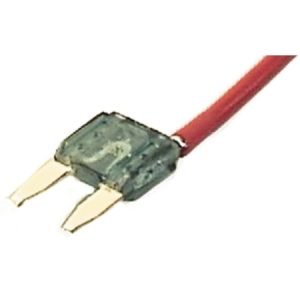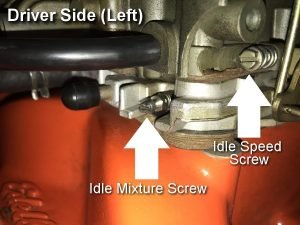Contents
How to Set Up an OBD2 Scanner for Your Car: A Step-by-Step Guide
Diagnosing car trouble just got easier! With an OBD2 scanner, you can access your vehicle’s onboard diagnostic system (OBD2) and potentially save yourself a costly trip to the mechanic. But before you can start troubleshooting, you need to know how to properly set up your scanner. This guide provides a clear, step-by-step process, along with helpful tips and common mistakes to avoid.
🛒 Recommended Product
What is OBD2?
OBD2 (On-Board Diagnostics 2) is a standardized system that’s been mandatory in most gasoline-powered vehicles sold in the US since 1996 and in many other countries since then. It monitors various engine systems and reports any detected problems through diagnostic trouble codes (DTCs). Your OBD2 scanner is the key to understanding these codes.
Locating Your OBD2 Port:
The first step is locating your vehicle’s OBD2 port. This is typically a 16-pin connector, often found underneath the dashboard, near the steering column. Sometimes, it’s located in the center console or even under the glove box. Consult your car’s owner’s manual if you can’t find it. This is crucial before you even think about plugging in your scanner.
Step-by-Step Setup:
-
Turn Off Your Car: Before you begin, always ensure your vehicle’s ignition is completely off. This prevents potential damage to your car’s electrical system.
-
Locate the OBD2 Port: As mentioned above, find the 16-pin OBD2 port.
-
Connect the Scanner: Carefully plug the OBD2 scanner into the port. Ensure a secure connection; a loose connection can lead to inaccurate readings or communication errors.
-
Turn on the Scanner: Switch on your OBD2 scanner. Most scanners will power on automatically upon connection, but some may require a separate power source. Follow the instructions specific to your device.
-
Wait for Communication: Your scanner will now attempt to communicate with your vehicle’s computer. This usually takes only a few seconds. You might see a connecting or initializing message on the scanner’s screen.
-
Read the Codes (if applicable): Once the connection is established, you can start reading diagnostic trouble codes (DTCs). Your scanner will guide you through this process. Note down the codes you receive—they are key to understanding the issue.
-
Interpret the Codes: Many OBD2 scanners will translate the DTCs into plain English explanations. If not, you can easily find DTC lookup tools online. Understanding the codes is vital for effective troubleshooting.
-
Disconnect the Scanner: Once you’re finished, carefully disconnect the scanner from the OBD2 port. Remember to turn off the scanner after use.
Tips for Success:
- Consult Your Owner’s Manual: Your vehicle’s owner’s manual may contain specific instructions regarding the OBD2 port location and any potential issues.
- Choose a Reliable Scanner: While all OBD2 scanners function similarly, some offer more advanced features. Select a scanner that suits your needs and budget.
- Keep the Connection Clean: Dust and debris can interfere with the OBD2 connection. Keep the port clean using compressed air.
- Be Patient: Sometimes, establishing a connection can take a little longer. If you encounter difficulties, check all connections and try again.
Common Mistakes to Avoid:
- Connecting the scanner with the ignition on: This can damage your vehicle’s electrical system. Always turn off the ignition before connecting.
- Forcing the connection: If the connector doesn’t fit easily, don’t force it. Check the alignment and try again.
- Ignoring the error codes: The error codes provide valuable information. Don’t just dismiss them; try to understand their meaning.
- Using an incorrect scanner: While all OBD2 compliant scanners work on compliant cars, advanced features or functions might only be compatible with specific scanners.
By following these steps and avoiding common pitfalls, you can confidently set up and use your OBD2 scanner to diagnose and potentially fix your car’s issues. Remember, while an OBD2 scanner can be a valuable tool, it’s always advisable to seek professional help if you are uncertain about any repair procedures.
🛒 Recommended Product
FAQ
Q. What is an OBD2 scanner and why would I need one?
A. An OBD2 (On-Board Diagnostics 2) scanner is a device that plugs into your car’s OBD2 port (usually located under the dashboard) and reads diagnostic trouble codes (DTCs). These codes indicate potential problems with your vehicle’s systems, allowing you to identify issues before they become major and costly repairs. They can also help you monitor your car’s performance data in real-time.
Q. How do I locate my car’s OBD2 port?
A. Most vehicles manufactured after 1996 have an OBD2 port. It’s typically a 16-pin connector located under the dashboard, often near the steering column. Consult your car’s owner’s manual for the exact location if you can’t find it readily.
Q. What kind of OBD2 scanner should I buy?
A. OBD2 scanners range from basic code readers to advanced diagnostic tools with extensive features. Basic code readers are inexpensive and suitable for reading and clearing DTCs. More advanced scanners offer live data streaming, sensor readings, and more detailed diagnostic capabilities. The best type for you depends on your needs and budget.
Q. How do I connect the OBD2 scanner to my car?
A. Simply plug the OBD2 scanner’s connector into your car’s OBD2 port. Ensure it’s firmly seated. The scanner should automatically recognize your vehicle’s system.
Q. What do I do after connecting the scanner?
A. Once connected, follow the instructions specific to your scanner’s model. Most scanners will automatically begin scanning for trouble codes. You’ll then see a list of codes, which you can look up online to understand their meaning. Some scanners will provide descriptions directly on their screen. You can then decide whether to address the problem yourself or take your vehicle to a mechanic.
Q. Can I use any OBD2 scanner with any car?
A. Yes, as long as your car is OBD2 compliant (most cars made after 1996 are). The OBD2 standard is universal for these vehicles. However, the features available might differ depending on your car’s make and model. Some advanced features might require a scanner specifically programmed for your vehicle’s system.
Q. What happens if I clear a trouble code without fixing the problem?
A. Clearing a trouble code simply erases the stored error message. The underlying problem will still exist and may trigger the same code again. Clearing codes can be helpful in diagnosing intermittent issues, but it’s crucial to address the root cause of the problem to prevent further damage.
Related Articles
How to Install a Gps System in Your Car
How to Install a GPS System in Your Car: A Step-by-Step Guide Navigating unfamiliar roads just got easier! This comprehensive guide walks you through …
How to Install a Gps System in Your Car
How to Install a GPS System in Your Car: A Step-by-Step Guide Navigating unfamiliar roads can be stressful, but a properly installed GPS system can tr…
How to Clean Car Headlights at Home
How to Clean Your Car Headlights at Home: A Sparkling Guide Cloudy, yellowed, or scratched headlights aren’t just unsightly; they’re also …
Affiliate Disclosure: As an Amazon Associate, I earn from qualifying purchases made through links on this site.